
Are you ready to build internal tools but unsure which low-code platform to choose? Finding the right fit for your team's needs can be challenging with so many options available. You might feel overwhelmed by some platforms' complexity or frustrated by others' limitations. The good news is that both Retool and UI Bakery offer unique features that cater to different user requirements.
In this blog, you will discover a detailed comparison between Retool and UI Bakery. We will explore each platform's key features, benefits, and limitations, provide a comprehensive side-by-side comparison, and highlight ideal use cases for both. By the end, you will better understand which tool can best support your development goals.
Before we explore the specifics, let’s begin with a brief overview of both platforms to gain insight into their key strengths and offerings.
Overview of Each Platform
Retool

Retool is a powerful low-code platform designed primarily for developers looking to create complex internal applications quickly. It simplifies the process of building apps by providing a robust set of tools and integrations tailored for data-driven applications.
Key Features:
Component Library: Retool offers over 80 pre-built components, including tables, forms, charts, buttons, and more. This extensive library allows developers to assemble applications rapidly without starting from scratch. The components are highly customizable, enabling developers to tweak them according to their needs.
Integration Options: One of Retool's standout features is its ability to connect seamlessly with various databases (like PostgreSQL, MySQL, MongoDB) and APIs (REST, GraphQL). This flexibility makes it suitable for data-heavy applications requiring information from multiple sources. Users can easily set up connections and manage data flows without extensive coding.
Customization: Developers can write custom JavaScript and use React components within Retool. This feature allows for deep customization, enabling teams to create tailored solutions that meet specific business needs. You can implement custom logic, manipulate data on the fly, and enhance user interactions through scripting.
Real-Time Data Handling: Retool supports real-time data updates, making it ideal for applications that require immediate feedback or dynamic content changes. This capability is crucial for dashboards or monitoring tools where users expect to see live data.
User Management: Retool offers role-based access control (RBAC), allowing teams to manage user permissions effectively. This feature is essential for maintaining security in applications that handle sensitive data.
Limitations:
Technical Skills Required: While Retool is low-code, having some knowledge of JavaScript and SQL is necessary to utilize its capabilities fully. Non-technical users may find it challenging to create complex applications without assistance.
Limited Customization for Complex Needs: While Retool offers many customization options, it may not meet your needs if you require particular functionalities or complex workflows. You might find yourself constrained by the platform’s limitations.
Mobile Responsiveness: Although Retool supports mobile app development, its mobile responsiveness is basic and may not deliver an optimal user experience for mobile-first applications.
UI Bakery

UI Bakery focuses on providing a user-friendly experience while still delivering powerful features. It targets developers and non-developers who need to create visually appealing applications quickly.
Key Features:
Component Library: UI Bakery boasts over 120 components designed with modern aesthetics in mind. These include responsive layouts, forms, charts, buttons, and more. The emphasis on design helps users create attractive interfaces effortlessly while maintaining functionality.
User-Friendly Interface: The drag-and-drop functionality simplifies app development significantly. Users can easily place components on the canvas without needing extensive coding knowledge. This feature empowers business users to participate in the development process without relying solely on technical teams.
Integration Capabilities: UI Bakery supports REST APIs and webhooks for integration but is not as extensive as Retool in terms of database connections. However, it still covers the most common use cases for web applications and allows users to easily connect their apps with popular services.
Custom Styling Options: Users can customize the look and feel of their applications using built-in styling tools. This feature allows teams to maintain brand consistency across their apps while also allowing them to adjust layouts and colors according to their preferences.
Preview Mode: UI Bakery includes a preview mode that allows users to see how their application will look on different devices before deployment. This feature is particularly useful for ensuring responsiveness across platforms.
Limitations:
Limited Customization: While UI Bakery offers customization options through styling tools, it does not provide the same depth as Retool when it comes to coding flexibility. Users may find it challenging to implement complex logic or behaviors without extensive coding capabilities.
Integration Constraints: UI Bakery’s integration capabilities are more limited than Retool’s extensive options. Users may find it challenging to connect with less common databases or APIs.
Performance with Large Datasets: Although UI Bakery performs well with medium-sized applications, it may struggle with large datasets or complex queries compared to Retool's robust handling capabilities.
Now that we have the overview, let’s compare Retool and DronaHQ side by side to see how they perform against each other in terms of essential features.
Retool VS UI Bakery
Here’s a quick overview comparing the two platforms:
Feature | Retool | UI Bakery |
Component Library | 80+ components | 120+ components |
Design Aesthetic | Functional | Modern |
Integration Options | Extensive (Databases & APIs) | Limited (Mainly REST APIs) |
User Experience | Developer-focused | User-friendly |
Customization Level | High | Moderate |
Real-Time Data Handling | Yes | Limited |
Deployment Speed | Moderate | Fast |
Collaboration Tools | Basic | Advanced |
User Management Features | Role-based access control | Advanced roles management |
Pricing Model | Per-user pricing | Tiered pricing based on features |
Now, let’s look at a detailed comparison of the two platforms across key aspects.
1. User Interface and Design
Retool: Retool prioritizes functionality with a straightforward interface that may appeal more to developers. Its design focuses on utility over aesthetics but provides enough flexibility for customization through CSS styling and component adjustments.
UI Bakery: UI Bakery provides a modern look that enhances user engagement. The platform emphasizes design consistency and usability, making it particularly attractive to business users who want visually appealing applications without diving deep into code.
If you want to streamline your app development process further, consider checking out Toolpioneers! The Retool specialists at Toolpioneers provide innovative solutions specifically designed for businesses that want to create tools that boost productivity without compromising quality.
2. Usability
Retool: Retool can be complex for non-developers due to its extensive feature set. Users may need some technical background to maximize their potential effectively. While its documentation is robust, new users may need additional support during their learning curve.
UI Bakery: UI Bakery shines in accessibility. Its intuitive drag-and-drop interface allows users to build applications without extensive coding knowledge. The platform’s onboarding process is designed to help new users get started quickly with guided tutorials and examples.
3. Integration Capabilities
Retool: Retool excels in integration options, connecting easily with various databases and APIs. This makes it suitable for teams that require robust data-handling capabilities across multiple sources. Users can set up complex queries directly within the platform without external tools.
UI Bakery: UI Bakery supports REST APIs and webhooks but has more limited integration options than Retool. While it covers the most common use cases for web applications, teams needing deep database connections may find this limitation challenging.
4. Performance
Retool: Retool is known for its high performance in handling real-time data efficiently. It scales well with larger datasets due to its architecture, which is designed for enterprise-level applications. The platform's ability to manage complex queries also contributes to its performance reliability.
UI Bakery: UI Bakery performs well with medium-sized applications but may not handle very large datasets as effectively as Retool. However, it ensures fast load times across devices due to its optimized codebase and efficient rendering processes.
5. Customization
Retool: Retool allows developers to write custom JavaScript code directly within their applications. This level of customization enables teams to implement specific business logic or unique features tailored to their needs. Developers can manipulate data or create custom workflows that respond dynamically based on user input or external events.
UI Bakery: UI Bakery offers some customization options through its styling tools and component settings, but it does not provide the same depth as Retool when it comes to coding flexibility. Users can adjust visual elements easily but may face limitations when implementing complex logic or behaviors.
6. Collaboration Features
Retool: Retool offers basic collaboration features but lacks advanced tools for team workflows. Teams can share projects but may need additional communication tools to coordinate effectively during development.
UI Bakery: UI Bakery stands out with its collaboration features that allow multiple users to work on projects simultaneously. Team members can leave comments directly on components or sections of the application being developed, making communication seamless during the building process.
7. User Management Features
Retool: Retool provides role-based access control (RBAC), which helps manage user permissions effectively across different roles like admin or editor levels; however, it lacks advanced user management capabilities compared to UI Bakery.
UI Bakery: UI Bakery offers more sophisticated user management features with predefined roles (admin, editor) and the ability to create custom roles tailored specifically for project needs—allowing fine-tuned access control over data sources and application functionalities.
8. Pricing Comparison
Understanding pricing is crucial when selecting a platform:
Retool offers a tiered pricing model based on user roles, specifically for developers and end-users. The main plans are as follows:

Plan | Cost per Standard User | Cost per End User | Features |
Free | Free/month | Free/month | Up to 5 users, unlimited web apps |
Team | $10/month | $5/month | Suitable for collaborative teams |
Business | $50/month | $15/month | Advanced features and controls |
Enterprise | Custom | Custom | Tailored solutions for large organizations |
UI Bakery Pricing
UI Bakery offers several pricing tiers to accommodate different user needs:
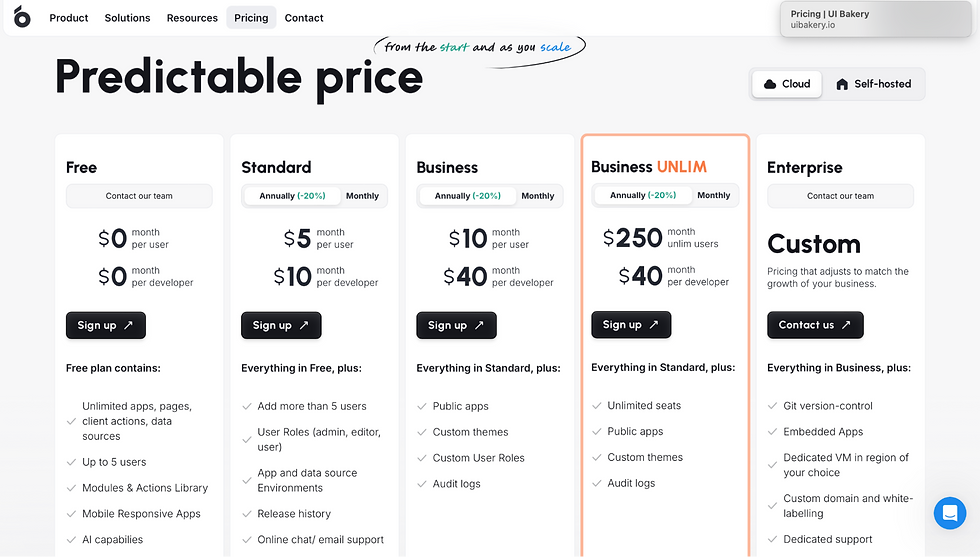
Plan | Cost per User/Developer | Features |
Free | $0 | Basic features for up to 5 users |
Standard | $5/user, $10/developer | Additional features for small teams |
Business | $10/user, $40/developer | More advanced functionalities |
Business UNLIM | $250 (unlimited users), $40/developer | Unlimited users with fixed developer costs |
Enterprise | Custom | Tailored pricing based on business needs |
Now, it's time to evaluate which option best suits your business requirements.
Ideal Use Cases
When to Choose Retool
Developer-Centric Projects: If your team consists of experienced developers who need advanced customization options. Retool provides the flexibility and tools necessary to build complex applications tailored to specific business logic.
Data-Heavy Applications: Retool excels in connecting with various databases and APIs for projects requiring robust integration with multiple data sources, allowing you to create powerful data-driven applications effortlessly.
Complex Internal Tools: If you are building intricate internal tools that require significant backend logic. Retool's extensive customization options enable developers to implement sophisticated workflows and functionalities.
Enterprise-Level Solutions: For organizations needing scalable solutions capable of handling large datasets efficiently. Retool's architecture is designed to support enterprise-level applications that can grow with your business needs.
When to Choose UI Bakery
Business User-Focused Projects: If your team includes non-developers or business users who need an easy-to-use platform. UI Bakery’s intuitive drag-and-drop interface empowers them to contribute effectively without extensive coding knowledge.
Rapid Development Needs: When you want to develop visually appealing applications quickly. UI Bakery allows for rapid prototyping and deployment, enabling teams to iterate on designs and features in a short timeframe.
Partner with Toolpioneers
As you look ahead, consider the advantages of collaborating with a leader like Toolpioneers. They excel in rapidly developing enterprise-grade internal web and mobile applications using Retool, allowing businesses to create custom solutions at a speed that is ten times faster than traditional methods. Their expertise spans various application categories, including e-commerce, sales and marketing, human resources, customer support, and operations.
By partnering with Toolpioneers, you gain access to cutting-edge resources and a dedicated team committed to delivering high-quality applications efficiently. They can help you design CRMs, customer onboarding tools, inventory management dashboards, applicant tracking systems, and more. With their innovative approach and deep understanding of Retool's capabilities, Toolpioneers empowers you to streamline your internal processes while focusing on your core business objectives.
Conclusion
Choosing between Retool and UI Bakery depends on your team’s specific needs and expertise. If you seek high customization and advanced features for complex applications, Retool may be the better option due to its powerful capabilities tailored for developers. However, UI Bakery could be the perfect fit for your organization if you prioritize ease of use and modern design aesthetics while needing rapid deployment options.
If you are looking to enhance your internal tool development while ensuring a seamless user experience, Toolpioneers is here to help. We specialize in Retool to create tailored solutions that meet your organizational goals.
Contact Toolpioneers today to discover how we can support your development journey and empower your business to thrive!
