Top Best API Integration Platforms for Developers
- Yashaswi Raghuveer Meduri
- Jul 9, 2024
- 19 min read
Updated: Oct 24, 2024
APIs (Application Programming Interfaces) allow different software systems to communicate and share data seamlessly. It breaks down silos and enhances interoperability, enabling the development of integrated workflows, automation of processes, and delivery of unified customer experiences.
With the rapid growth of SaaS applications and cloud services, robust API integration ensures that organizations can fully harness the potential of their technology stack.
Selecting the ideal API integration platform can be overwhelming, can't it? Well, you've come to the right place. In this blog, we’ll explore the top 10 API integration platforms, offering a comprehensive comparison of their essential features, pricing, and constraints.
So, dive in and make the best decision for your organization by choosing the right platform that will take your organization up a whole new level.
Top 10 Best API Integration Platforms for Developers
1. Retool
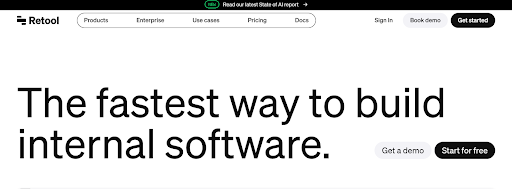
Retool stands as a top platform for API integration and it is a low-code platform designed to streamline the creation of internal tools and applications. Retool supports integration with various data sources and allows for custom code integration, making it flexible and powerful for diverse business needs. Retool offers both cloud-based and self-hosted deployment options, catering to different security and infrastructure requirements.
Key Features:
Drag & Drop Interface: Retool offers a user-friendly drag-and-drop interface that simplifies the process of building internal tools. This allows users to quickly assemble applications without extensive coding.
Pre-Built Components: The platform includes a wide array of pre-built components such as tables, charts, forms, and wizards, which can be easily customized to fit specific needs.
Data Source Integration: Retool supports integration with various data sources, including databases, APIs, and third-party services, enabling seamless data connectivity and manipulation.
Custom Code Support: While primarily a low-code platform, Retool allows for the integration of custom code, offering flexibility for more complex requirements.
Deployment Options: Users can choose between cloud-based deployment or self-hosting, providing flexibility depending on security and infrastructure needs.
Pricing:
Free Plan: Ideal for small teams or prototyping, allowing up to 5 users to build and test applications.
Team Plan: Priced at $10 per user per month, this plan offers basic features suitable for small teams, though it lacks advanced security and compliance features.
Business Plan: At $50 per user per month, this plan includes advanced features such as granular access controls, audit logs, and priority support, making it suitable for larger teams with more complex needs.
Enterprise Plan: Custom pricing based on specific requirements, including enterprise-level features such as SAML/OIDC SSO, advanced security options, and dedicated support.
Limitations:
Cost: While the basic and team plans are affordable, the business and enterprise plans can be costly, especially for larger organizations that require advanced features and support.
Self-Hosting Challenges: Self-hosting Retool can lead to increased operational costs due to the need for dedicated infrastructure, DevOps resources, and potential downtime during upgrades.
Complexity for Large Enterprises: For businesses with stringent data security and compliance requirements, the total cost of ownership for self-hosting Retool can be high, and managing the platform might become complex.
By partnering with Toolpioneers and using their expert assistance, you can overcome these challenges smoothly.
2. Zapier
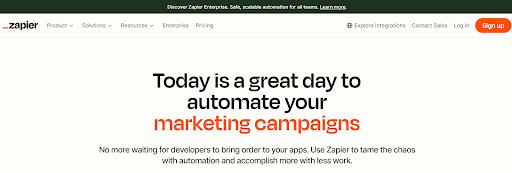
Zapier is an online automation tool that connects your favorite apps and services to automate workflows and increase productivity. By creating "Zaps," users can set up automated workflows that perform various tasks across multiple applications without needing to write any code.
Key Features:
App Integration: Zapier supports integration with over 3,000 apps, including popular ones like Google Workspace, Slack, and Salesforce. This wide range of compatibility allows users to connect virtually any tool they use.
Customizable Workflows: Users can create custom workflows (called Zaps) by setting up triggers and actions. For example, a new email in Gmail can automatically create a task in Trello.
Multi-Step Zaps: With multi-step Zaps, users can create complex workflows involving multiple actions and conditions, enabling sophisticated automation scenarios.
Conditional Logic: Zapier includes features like "Path," which allows users to build conditional workflows where different actions are taken based on the data received.
Data Transfer: The platform can move and transform data between apps, helping maintain consistency and accuracy across systems.
Pricing:
Free Plan: Allows users to create up to 5 single-step Zaps and run up to 100 tasks per month.
Starter Plan: Priced at $19.99 per month, this plan includes 20 Zaps, multi-step Zaps, and up to 750 tasks per month.
Professional Plan: For $49 per month, users get unlimited Zaps, advanced features like custom logic paths, and up to 2,000 tasks per month.
Team Plan: At $299 per month, this plan offers collaborative features, shared app connections, and up to 50,000 tasks per month.
Company Plan: Custom pricing, designed for large organizations with enterprise-grade features, single sign-on (SSO), and advanced admin controls.
Limitations:
Pricing for High Usage: As the number of tasks increases, the cost can become quite high, especially for businesses with extensive automation needs.
Complexity in Advanced Features: While Zapier is user-friendly for simple tasks, setting up complex workflows with multi-step Zaps and conditional logic can be challenging for non-technical users.
Latency: There can be delays in triggering Zaps, particularly during peak times, which might affect real-time operations.
Limited Customization: Although Zapier offers extensive app integrations, some custom integrations or very specific needs might require a more tailored solution.
3. Tray.io
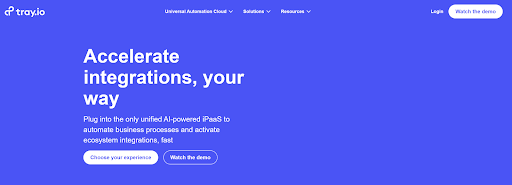
Tray.io is a powerful integration platform as a service (iPaaS) that enables businesses to automate workflows and connect their entire cloud stack. It is designed to help organizations integrate various applications and streamline their processes through an intuitive, low-code interface.
Key Features:
Visual Workflow Editor: Tray.io's drag-and-drop interface allows users to build complex workflows with ease, making it accessible for both technical and non-technical users.
Extensive Connectors: The platform supports over 4500 APIs, enabling seamless integration with a wide range of applications and services.
Scalability: Tray.io is built to scale with your business, offering robust tools for managing large volumes of data and complex workflows.
Custom Connectors: Users can create custom connectors to integrate with unique or proprietary systems, ensuring flexibility and comprehensive connectivity.
Embedded Integration: Tray.io provides an embedded integration solution that allows businesses to offer integrations natively within their own applications, enhancing user experience and functionality.
Pricing:
Tray.io operates on a custom pricing model, which is tailored to the specific needs of each customer. The pricing tiers generally include:
Pro Plan: Includes 250,000 starter task credits, 3 workspaces, and 7-day log retention.
Team Plan: Offers 500,000 starter task credits, 20 workspaces, and all add-ons.
Enterprise Plan: Provides 750,000 starter task credits, all add-ons, and access to the Embedded Bundle.
Embedded Bundle: Features a configuration wizard, solution instances, custom JS, and an API suite.
For detailed pricing information, businesses are encouraged to contact Tray.io directly to get a customized quote based on their specific requirements.
Limitations:
Cost: The custom pricing model can be expensive, especially for smaller organizations or startups with limited budgets.
Learning Curve: While the platform is designed to be user-friendly, setting up complex integrations can require a significant learning curve for new users.
Occasional Glitches: Some users report occasional technical issues and platform downtime, which can disrupt integration processes.
Limited Advanced Features: Tray.io may lack some advanced features found in other platforms, such as extensive version control or detailed data analytics.
4. Make.com
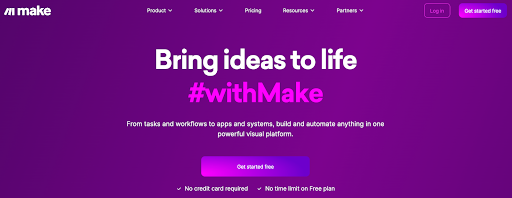
Make.com is a versatile automation platform that caters to a wide range of users, from individuals to large enterprises, with its tiered pricing, integration capabilities, and scalable features. It aims to provide a more intuitive and visually-driven automation experience compared to traditional no-code iPaaS platforms. Unlike traditional no-code iPaaS platforms which are linear, Make allows for building non-linear complex workflows, tasks and apps.
Key Features:
Flow Control: Design workflows that can handle multiple outcomes and manage records either in bulk or individually.
Aggregator: Utilize extensive data manipulation functions to easily convert data into any desired format using a drag-and-drop interface.
Execution History Log: Access a detailed execution history to review each step of your workflows and diagnose errors by analyzing past events.
Filtering: Implement conditional statements to control the flow of actions within your workflows, ensuring precise execution based on specific criteria.
Error Handling: Prevent critical process failures by setting up alternative workflows to manage errors and ensure continuous operation.
HTTP/Webhooks: Integrate with any public API and initiate workflows from external web services using webhooks for seamless connectivity and automation
Pricing:
Free Plan: This plan includes 1,000 operations per month with a maximum file size of 5 MB. Users can have up to 2 active scenarios and access execution log storage for 7 days. The minimum interval between scheduled scenarios is 15 minutes.
Core Plan: Priced at $10.59 per month, this plan offers 10,000 operations per month, unlimited active scenarios, and a maximum file size of 100 MB. Execution logs are stored for 30 days, and the minimum interval between scheduled scenarios is reduced to 1 minute. This plan also provides access to over 300 API endpoints with a rate limit of 60 requests per minute.
Pro Plan: For $18.82 per month, users get 10,000 operations per month, unlimited active scenarios, and a maximum file size of 250 MB. Execution logs are stored for 30 days, and the plan includes priority support and access to over 300 API endpoints with a rate limit of 120 requests per minute.
Teams Plan: This plan costs $34.12 per month and includes 10,000 operations, unlimited active scenarios, and a maximum file size of 500 MB. Execution logs are stored for 30 days, with access to over 300 API endpoints at a rate of 240 requests per minute. Additional features include team roles and the ability to create and share scenario templates.
Enterprise Plan: Custom pricing tailored to specific business needs. It includes advanced features such as dedicated customer success management, exclusive access to premium partners, enhanced security and compliance support, and extended execution log storage up to 60 days. This plan is ideal for organizations with extensive automation requirements and need for high-level support.
Limitations:
Data Handling Limits: There are constraints on data sizes and the number of operations. Users may encounter data size limit exceeded errors or module timeout errors if scenarios handle large volumes of data or require extensive processing time
Complexity in Advanced Scenarios: While Make.com is user-friendly for basic automations, creating highly complex workflows can become challenging. Advanced features such as custom functions and error handling require a deeper understanding and can be prone to issues if not implemented correctly.
Limited Functionality for Custom Needs: Although Make.com supports a wide range of functions, there are still limitations in terms of customization and flexibility. Users may find that specific, complex requirements are not fully supported without resorting to workarounds
5. DreamFactory
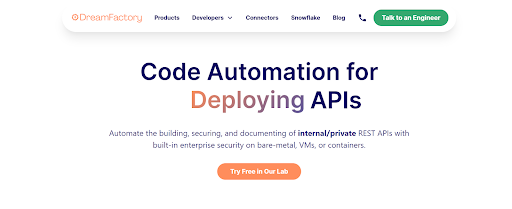
DreamFactory is a powerful platform designed to automate the creation, management, and documentation of REST APIs. It significantly simplifies the process of connecting various data sources and enhancing API security, making it an essential tool for developers and businesses looking to streamline their API development and management.
Key Features:
Automatic API Generation: DreamFactory can instantly generate REST APIs for SQL and NoSQL databases, file storage, email, and other services. This feature eliminates the need for manual coding, speeding up the development process.
Role-Based Access Control (RBAC): Provides granular access controls to ensure that only authorized users can access specific APIs, enhancing security.
Scripting and Customization: Supports server-side scripting in multiple languages (PHP, NodeJS, Python, V8JS) for customizing API behavior and implementing business logic.
API Lifecycle Management: Offers comprehensive tools for managing the entire lifecycle of an API, from design and testing to deployment and monitoring.
Security Features: Includes advanced security options like OAuth, SAML, Active Directory integration, and rate limiting to protect APIs from threats and manage traffic efficiently.
Pricing:
Community Edition: Free to use with basic features, suitable for small projects or testing.
Professional Plan: Includes all features of the Community Edition plus dedicated support, more database connectors, and enterprise-level authentication. Pricing is custom and based on specific requirements.
Enterprise Plan: Adds advanced API monitoring, custom training, dedicated configuration support, and compliance with standards like HIPAA, GDPR, and PCI. Pricing is also custom and tailored to the needs of larger organizations.
Limitations:
Cost: For larger enterprises with extensive needs, the cost can be significant, especially when advanced features and custom support are required.
Complexity: Initial setup and configuration can be complex, particularly for users without extensive technical expertise. Some users report difficulties with debugging and installation.
Resource Intensive: The platform can be CPU intensive, which might necessitate additional infrastructure investments, particularly for high-load applications.
6. Boomi (Dell Boomi)
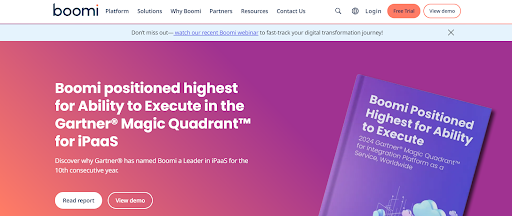
Boomi, a Dell Technologies company, is a cloud-native integration platform as a service (iPaaS) designed to connect applications, data, and people to streamline business processes and enable digital transformation.
Key Features:
Application and Data Integration: Boomi provides seamless integration between on-premises and cloud applications using a vast library of connectors. This ensures data flows smoothly across various systems.
API Management: Boomi allows users to create, publish, and manage APIs, facilitating secure and scalable interactions between different software applications.
Master Data Hub: This feature ensures data consistency across different applications by providing a centralized data repository.
Workflow Automation: Boomi automates complex business processes, reducing manual intervention and improving operational efficiency.
B2B/EDI Management: The platform supports electronic data interchange (EDI) to automate transactions with trading partners, improving business-to-business communication.
Low-Code Development: Boomi's user-friendly, drag-and-drop interface allows for rapid development and deployment of integration processes with minimal coding required.
Pricing:
Base Edition: Starts at approximately $550 per month, suitable for small businesses looking to integrate a couple of applications.
Professional Edition: Aimed at businesses needing comprehensive integration for back-office and front-office systems.
Pro Plus Edition: Supports real-time integration needs with additional functionalities.
Enterprise Edition: Provides advanced features for complex enterprise requirements.
Enterprise Plus Edition: Offers extensive connectivity and features for large-scale enterprise integrations.
Limitations:
High Cost for Large Integrations: As the complexity and volume of data integrations grow, the costs can escalate quickly, making it expensive for large enterprises.
Steep Learning Curve: Despite its user-friendly interface, Boomi's extensive features and customization options can be overwhelming for new users, necessitating significant training.
Performance Concerns: Being cloud-based, Boomi may encounter latency issues, especially in real-time, high-volume integration scenarios.
Limited Support for Legacy Systems: Integrating older or niche applications might require custom development, adding to the complexity and cost.
Vendor Lock-In: Reliance on Boomi's proprietary connectors and formats can make migrating to other platforms challenging.
7. MuleSoft Anypoint Platform
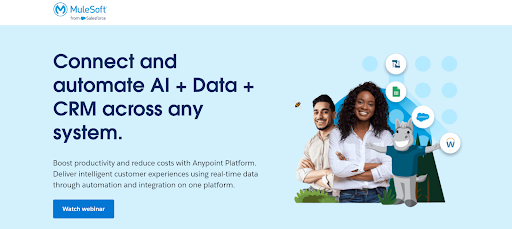
The MuleSoft Anypoint Platform is a comprehensive integration platform designed to connect applications, data, and devices across on-premises and cloud environments. Acquired by Salesforce, it is known for its robust capabilities in API management, data integration, and workflow automation, making it a valuable tool for businesses aiming to streamline their operations and enhance connectivity.
Key Features:
API Management: Offers tools for designing, building, managing, and analyzing APIs, providing a full lifecycle API management solution. This includes the Anypoint Management Center and Anypoint Design Center for efficient API development and monitoring.
Integration Capabilities: Supports seamless integration between various systems using a wide range of pre-built connectors. This helps in connecting legacy systems, SaaS applications, and more through API-led connectivity.
Data Integration: Ensures high data quality and real-time data synchronization across different applications and data sources, facilitating better data management and consistency.
Security Features: Provides robust security measures including threat protection, role-based access control, and compliance with industry standards like GDPR and HIPAA.
Hybrid Deployment: Offers flexible deployment options, allowing integrations to be hosted on-premises, in the cloud, or a hybrid environment.
Pricing:
Starter Plan: Begins at approximately $1,200 per month, suitable for small to medium-sized businesses looking to integrate a few applications.
Professional Plan: Priced at around $3,600 per month, this plan offers more extensive features for larger integration needs.
Enterprise Plan: Custom pricing tailored for large enterprises with complex integration requirements, offering advanced features and dedicated support.
Limitations:
High Cost: The platform can be expensive, particularly for smaller businesses or those with limited integration needs, due to its comprehensive feature set.
Steep Learning Curve: New users may find the platform overwhelming due to its extensive capabilities, necessitating significant training and time investment to fully leverage its features.
Performance Issues: Some users report occasional performance issues, particularly with the Anypoint Studio, which can impact the efficiency of integration workflows.
Limited Customization: While the platform is robust, some users find that advanced customization options are limited, potentially requiring additional development for specific use cases.
8. Jitterbit

Jitterbit is a leading integration platform as a service (iPaaS) that enables organizations to connect their applications, data, and devices seamlessly. By combining API management, data integration, and artificial intelligence, Jitterbit helps businesses streamline processes and make data-driven decisions more efficiently.
Key Features:
Citizen Integrator: This feature allows non-technical users to create integrations using a visual, drag-and-drop interface, making it accessible for business users to build and manage integrations without coding.
Studio Visual Designer: Provides a comprehensive design environment for creating integration workflows, supporting advanced data mapping and transformation capabilities.
API Management: Jitterbit offers robust tools for creating, publishing, and managing APIs, enabling businesses to expose their data and services securely.
Management Console: A centralized dashboard that provides visibility into all integration processes, allowing users to monitor, manage, and troubleshoot integrations in real time.
Connector Builder and SDK: Allows users to create custom connectors for unique applications and data sources, enhancing the platform’s flexibility and integration capabilities.
Cloud and Private Agents: Supports both cloud-based and on-premises integrations, offering flexibility in deployment options to meet various security and compliance needs.
Pricing:
Jitterbit offers custom pricing based on the specific needs of the organization. The pricing plans are typically structured around the number of connections and the level of support and features required:
Standard Plan: Includes 2-3 connections, basic cloud and private agents, and essential integration features like the Citizen Integrator and Studio Visual Designer.
Professional Plan: Designed for more extensive integration needs, includes 5 connections, advanced API management features, unlimited environments, and additional support options.
Enterprise Plan: Tailored for large organizations, offering 8 or more connections, enterprise-level support, and advanced features like enterprise connectors and private API gateways.
Limitations:
Cost: Jitterbit’s custom pricing can be high, especially for smaller businesses or organizations with extensive integration needs, making it less accessible for some.
Complexity for Advanced Features: While the platform is user-friendly for basic integrations, more complex integrations, and customizations may require significant expertise and training.
Performance Issues: Some users report that handling large volumes of data can lead to performance bottlenecks, requiring additional resources to manage effectively.
Limited Free Trial: Unlike some competitors, Jitterbit does not offer a free trial, which can make it difficult for potential customers to evaluate the platform without a financial commitment.
9. Oracle API Platform
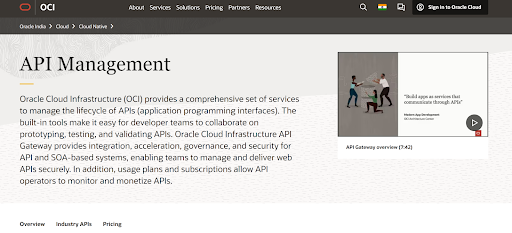
The Oracle API Platform is a comprehensive solution designed for the creation, management, and deployment of APIs. It facilitates the connection of applications, data, and services across various environments, including on-premises and cloud. This platform is ideal for organizations looking to modernize their API management capabilities, ensuring secure and efficient API development and deployment.
Key Features:
Complete API Lifecycle Management: Oracle API Platform provides tools for designing, deploying, managing, and securing APIs throughout their entire lifecycle. This includes an intuitive interface for API creation and comprehensive tools for monitoring and managing API performance.
API Gateway: Acts as the security and access control layer for APIs, ensuring secure interactions and managing traffic effectively. It supports both cloud and on-premises deployments, enhancing flexibility.
Developer Portal: Facilitates collaboration by providing a portal for developers to access API documentation, subscribe to APIs, and manage API usage.
Management Portal: Offers a centralized platform for managing APIs, gateways, and applications, providing real-time analytics and monitoring capabilities.
Integration with Oracle Cloud: Seamlessly integrates with Oracle Cloud Infrastructure, supporting scalable and resilient API deployments. It also supports other cloud services like AWS and Azure, ensuring broad compatibility.
Pricing:
Oracle API Platform offers a subscription-based pricing model, which varies depending on the usage and specific needs of the organization. The cost is generally based on API call volumes and the number of logical gateway node groupings used per hour. For detailed pricing, organizations are encouraged to contact Oracle for a custom quote.
Limitations:
Cost: The subscription-based pricing can be high, especially for organizations with extensive API usage and complex integration needs, potentially making it less accessible for smaller businesses.
Complex Setup: Initial setup and configuration can be complex, requiring significant technical expertise, particularly for advanced features and custom integrations.
Learning Curve: While the platform is powerful, it can have a steep learning curve for new users, necessitating comprehensive training to fully leverage its capabilities.
Dependency on Oracle Ecosystem: Organizations heavily reliant on Oracle's ecosystem may find it challenging to integrate with non-Oracle environments without additional configurations.
10. IBM API Connect
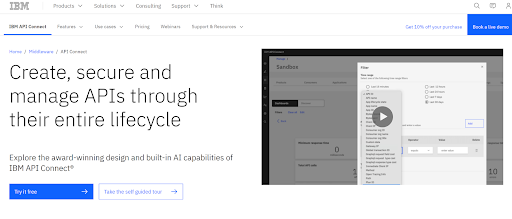
IBM API Connect is a comprehensive API management solution designed to help organizations create, manage, secure, and monetize APIs. It supports the entire API lifecycle, making it a valuable tool for businesses looking to streamline their digital transformation efforts and enhance connectivity across various applications and data sources.
Key Features:
API Lifecycle Management: IBM API Connect provides robust tools for managing the entire API lifecycle, from creation and testing to deployment and monitoring. This ensures that APIs are consistently managed and updated throughout their use.
API Security: The platform offers advanced security features, including threat protection, access control, and authentication options, ensuring that APIs are secure and compliant with industry standards.
Developer Portal: Facilitates collaboration and innovation by providing a portal where developers can access API documentation, subscribe to APIs, and manage their usage.
Analytics and Monitoring: Includes comprehensive analytics and monitoring tools that provide insights into API performance, usage patterns, and potential issues, helping organizations optimize their APIs for better performance.
Integration Capabilities: IBM API Connect supports seamless integration with various applications and data sources, enhancing connectivity and data flow across the organization.
Pricing:
Lite Plan: Free plan with up to 50,000 API calls per month, including community-based support.
Enterprise Plan: Starting at $100 per month, this plan is designed for organizations with more extensive API management needs. It includes advanced features like analytics, API gateway policies, and 24/7 support.
Custom Plan: Tailored to specific organizational needs, with custom pricing based on the required features and usage levels. This plan offers advanced options like multi-datacenter availability and secure remote connectivity.
Limitations:
Cost: While the Lite plan is free, the cost of the Enterprise plan can be high compared to other API management solutions, making it less accessible for smaller organizations.
Complexity: The extensive features and capabilities of IBM API Connect can result in a steep learning curve, requiring significant training and expertise to fully leverage the platform.
Integration Issues: Some users report challenges when integrating with third-party or older systems, which can require additional development and customization efforts.
11. Cyclr
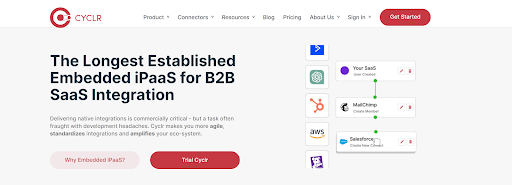
Cyclr is an embedded integration platform as a service (iPaaS) designed to help SaaS and app vendors enhance their integration capabilities. By embedding Cyclr's integration technology within their applications, businesses can provide seamless, scalable integrations for their customers, improving the overall user experience and operational efficiency.
Key Features:
Drag-and-Drop Integration Builder: Cyclr offers a user-friendly, low-code interface that allows users to create and manage integrations through a drag-and-drop builder. This makes it easy to design complex workflows without extensive coding knowledge.
Extensive Connector Library: The platform includes over 500 pre-built connectors to popular applications and services, facilitating quick and easy integrations. Users can also create custom connectors as needed.
White-Label Capability: Cyclr can be fully white-labeled, enabling businesses to embed the platform into their applications and maintain their own branding and user interface.
API Management: Cyclr provides comprehensive tools for managing APIs, allowing businesses to build, publish, and manage APIs directly from their platform.
Scalability and Flexibility: The platform supports both shared and private cloud deployments, ensuring that it can scale according to the needs of the business. It also offers a configurable infrastructure to meet specific performance requirements.
Pricing:
Starter Plan: Starting at $999 per month, suitable for small to mid-sized businesses with basic integration needs.
Growth Plan: Priced at $1,299 per month, this plan includes additional connectors and supports more complex integrations with up to 1 million tasks per month.
Private Cloud Plan: Starting at $3,999 per month, this plan offers dedicated infrastructure, configurable tasks, and advanced support options. It is ideal for large enterprises with extensive integration needs.
Limitations:
Cost: The pricing structure can be relatively high, especially for smaller businesses or startups with limited budgets. This might make it less accessible for organizations with constrained financial resources.
Learning Curve: While the platform is designed to be user-friendly, there can be a learning curve for users who are not familiar with integration platforms or who need to create complex workflows.
Limited Advanced Analytics: Cyclr does not offer advanced analytics features, which can be a drawback for businesses that require detailed data analysis and reporting capabilities.
Integration Gaps: Although Cyclr supports a wide range of connectors, some popular applications like Salesforce and HubSpot might require additional effort or custom connectors for seamless integration.
Why Use an API Integration Platform?
Using an API integration platform simplifies the integration process, provides a centralized solution for managing integrations, and offers enhanced functionality through powerful features.
Simplification of API Integration Processes
Using an API integration platform significantly simplifies the API integration process. Traditionally, integrating APIs involves extensive coding, testing, and troubleshooting, which can be time-consuming and complex.
An API integration platform streamlines this process by providing a user-friendly interface with pre-built connectors and drag-and-drop components, enabling users to integrate APIs with minimal coding. This simplification allows businesses to quickly connect disparate systems, automate workflows, and focus on building value-driven solutions rather than dealing with technical integration challenges.
Centralized Solution for Managing API Integrations
Try using a centralized solution platform for managing all API integrations within an organization. Instead of dealing with multiple integration points and scattered data flows, it consolidates everything into a single platform.
This centralization makes monitoring, managing, and maintaining integrations easier, ensuring all systems work seamlessly. With a low-code platform, you can manage your API connections, handle data transformations, and monitor integration health from one cohesive platform, reducing complexity and enhancing operational oversight.
Enhanced Integration Functionality

Workflow Automation: Design and automate complex workflows that integrate multiple APIs and streamline business processes.
Error Handling: Implement robust error handling mechanisms, including alerts, retries, and fallback procedures, to ensure the reliability and resilience of integrations.
Real-Time Synchronization: Keep data synchronized across all connected systems in real-time, ensuring consistency and accuracy.
Custom Scripting: Use custom JavaScript, SQL, and Python scripts to extend the functionality of your integrations and tailor them to specific business needs.
Choosing the right integration platform for your business will ease up a lot of your workload and enhance your productivity and organization’s functioning. You can try to follow the guidelines from the below section to make the right choice or try to contact Toolpioneers to help you out in selecting the best option for you.
How to Choose the Right API Integration Tool
Choosing the right API integration tool requires careful consideration of your business requirements, deployment flexibility, integration capabilities, security features, scalability, performance, customization options, and available support.
Identifying Business Requirements and Objectives
Choosing the right API integration tool begins with clearly understanding your business requirements and objectives. Determine what you aim to achieve with API integrations, such as improving operational efficiency, enhancing data synchronization, automating workflows, or integrating disparate systems.
Assess your current infrastructure and identify the specific functionalities and features you need.
Considerations for Selecting a Platform
Deployment Flexibility: your tool should offer deployment flexibility, allowing you to choose between cloud-based and on-premises deployment options.
Integration Capabilities: Evaluate the platform’s ability to connect with various data sources, databases, and APIs.
User-Friendly Interface: A user-friendly interface is crucial for the efficient development and management of API integrations.
Security and Data Protection Features
Data Encryption: Ensure the platform provides robust data encryption to protect sensitive information during transmission and storage.
Secure Authentication: Secure authentication methods are essential to safeguard your integrations and data access.
Other Important Parameters to Consider
Scalability and Performance: Your integration needs will likely evolve as your business grows. Choose a platform that can scale with your organization and handle increasing data volumes and complexity.
Customization Options: The ability to customize the platform to meet specific requirements is crucial.
Comprehensive Documentation and Support: Access to detailed documentation and responsive support is vital for successful implementation and ongoing maintenance.
By selecting Retool, you can streamline your API integrations, enhance operational efficiency, and drive business growth. Visit ToolPioneers for more information on how Retool can meet your API integration needs.
Also, read about building internal software with Retool utilities.
Conclusion
Selecting the appropriate API integration tool is crucial for enhancing operational efficiency, ensuring seamless data flow, and achieving strategic business objectives. The right platform can simplify complex integrations, provide robust security, and scale with your business needs.
While each tool has unique strengths, evaluating them based on your specific requirements, from ease of use to advanced customization capabilities, is essential.
We encourage you to try multiple platforms to determine your needs best. Experimenting with different tools will help you identify the one that offers your organization the right balance of features, flexibility, and support. We assure you that your final decision will be to stick with Retool. Get in touch with ToolPioneers today!
